As they claim, Asus Zenpad 8.0 is a perfect balance of beauty and strength. The price starts from Rs.14,999 without audio cover and Rs.17,999 with audio cover. I have already posted my Asus Zenfone 2 Laser review in this blog. Now, let's see my review of Asus Zenpad 8.0.

Highlights of Asus Zenpad 8.0:
Let us see some of the highlights of the Asus Zenpad 8.0. I have given the detailed technical specifications at the end of the post.
- Latest mainstream 8 inch tablet device from Asus.
- Worlds' first tablet with interchangeable rear elements that allow you to add a longer lasting battery or an integrated speaker with a protective tablet cover.
- Features world's first integration of DTS-HD Premium Sound
- Has 4G network compatibility
- HD screen with 76.5% viewing area.
- Runs a newly designed ZenUI 2015 interface over the top of the Android 5.0 Lollipop operating system.
- 140 degree panoramic selfies.
Asus ZenPad 8.0 Review:
How did I manage to write this blog post without laptop?
When I got Asus Zenpad 8.0, the first thing my hubby told me to check whether I can reduce the total time that I spend on a single blog post with Zenpad. "How can it replace a laptop?
Drafting a post is not easy in tablet", I told him.
"There are lot of speech to text converter apps are there which you can reduce your typing time. We are using speech to text converter apps even in our research work. They are really good. You have Auto-suggestion feature also while typing in your tab which will again help you to draft a blog post faster. With a tab in hand, you can reduce your blogging time from 2 hours to 45 minutes.", he told.
"But what about editing photos?", I asked. "You can do anything and everything with your tablet.", he told. Even though I own a Samsang Galaxy tab(my first-ever gift from my hubby for blogging), I have never used it frequently. It detects WI-FI rarely. I am fed-up after doing a lot of research in internet about this problem. Most of the forums say that nothing can be done. As it was bought from US, we never felt it is worth giving here for a service. We have installed 'Talking Tom' app for my kid in that tab and he is using it happily:)
"There are lot of speech to text converter apps are there which you can reduce your typing time. We are using speech to text converter apps even in our research work. They are really good. You have Auto-suggestion feature also while typing in your tab which will again help you to draft a blog post faster. With a tab in hand, you can reduce your blogging time from 2 hours to 45 minutes.", he told.
"But what about editing photos?", I asked. "You can do anything and everything with your tablet.", he told. Even though I own a Samsang Galaxy tab(my first-ever gift from my hubby for blogging), I have never used it frequently. It detects WI-FI rarely. I am fed-up after doing a lot of research in internet about this problem. Most of the forums say that nothing can be done. As it was bought from US, we never felt it is worth giving here for a service. We have installed 'Talking Tom' app for my kid in that tab and he is using it happily:)
Initially I was not convinced with my husband's idea of replacing my laptop with Zenpad for blogging. But a day had come when I had to try his out with no other option. My laptop fan stopped working completely and it started getting very hot within 30 minutes. It started shutting down abruptly after sometime. So, I asked my hubby to get it serviced. With Christmas and New Year holidays lined up, I was not able to get my laptop back for more than a week. It was hard to stay away from laptop as I had few assignments piled up. So, I had no other go other than trying to blog with Zenpad 8.0.
Basically I use a browser(Chrome is my favorite) and Picasa for working on a blog post. Believe me, I have never tried using Picasa in my tab. I had to download it finally. Asus Zenpad 8.0 already had Chrome installed.
As my hubby suggested, I installed one random speech to text converter app. Basically I liked it but it really needs some practice to go on track. The most important thing is you need to try many such apps and find out which one works good for you.
I have installed Instagram too. I felt that I was all set to write a blog post and this is my first post. It is not as hard as I have imagined. I feel good and thankful for my hubby.
As my hubby said, my blogging time has reduced drastically. I took 1.15 minutes to complete this post along with the photos. I took more time on thinking about the content as I did not want to miss some important features. I think I can reduce the total time to 45 minutes when I write recipes. When I write recipes, I have clear thought on what to write and there is nothing much to think about other than ingredients and instructions.
My Review Key Features:
Battery Life:I am pretty happy with the battery life. When I use the tab for taking photos and tabs, the battery is draining quickly as with other devices. But when I use it rarely for browsing and checking mails, the battery life stays longer than a day and sometimes even for more than 2 days. I love listening to music with Zenpad 8.0 through Gaana App and the battery is not draining very quickly like other devices.
If you use it continuously, you can expect 10 hours of battery life and 16 hours in case you use Zenpad with power case.
**My Rating for battery life - 4/5. **
Interchangeable Back Covers:
This feature enables us to style the same device to suit different occasion and needs. As it can be done easily and quickly, I love to have the tab with Audio Cover when I stay at home and use the Power case while going outside as it is easy to carry. With the Audio Cover, you can enjoy dts-HD Premium Sound and it also acts as a protective tablet cover. With the power case on, you can have longer battery life.
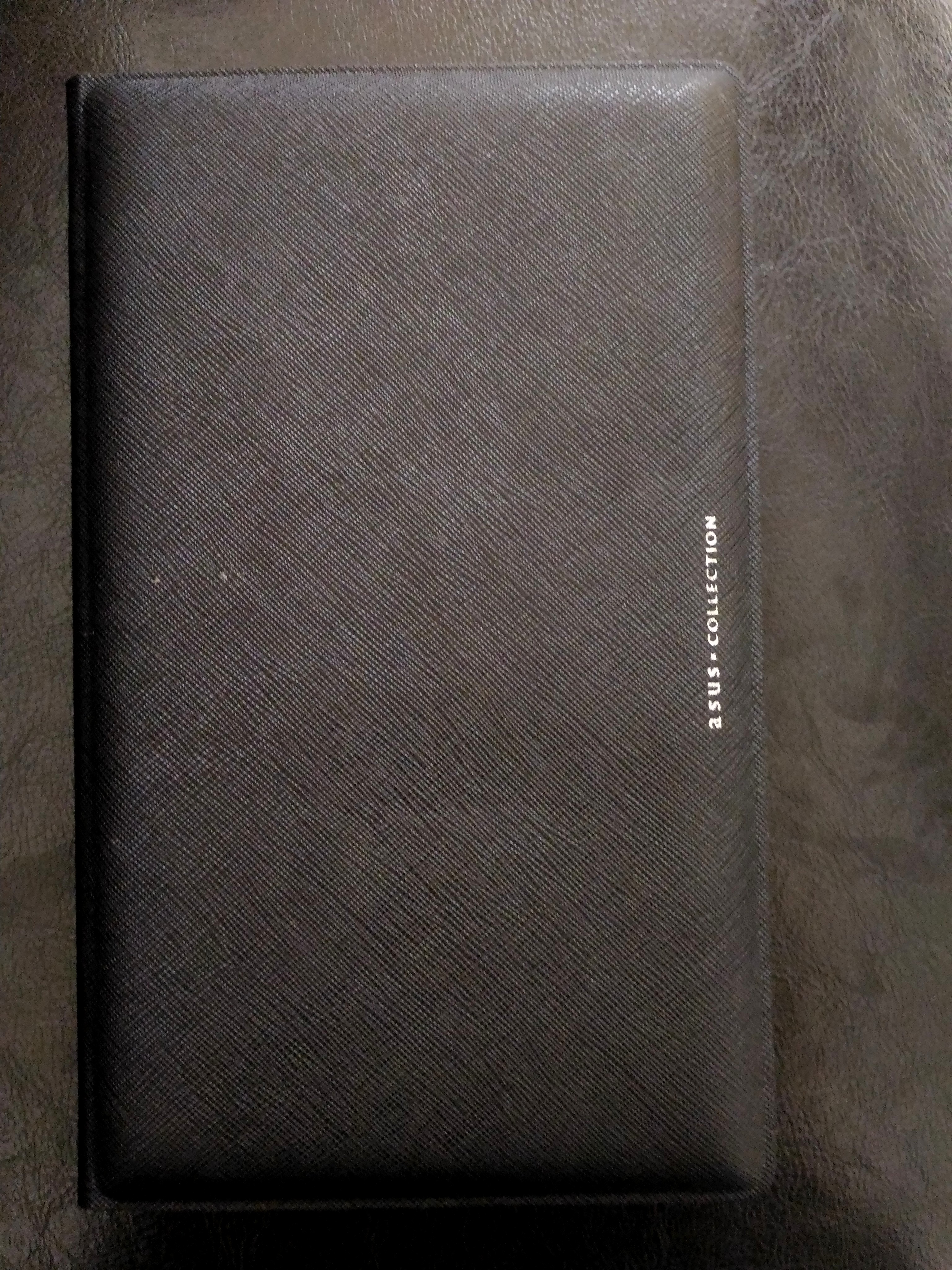
**My Rating for interchangeable back covers: 5/5. Something different and very useful**
Camera:
I don't think I can entirely replace my NIKON DLSR with Zenpad 8.0 alone as the phone has only 8 MP rear camera. With Asus Zenphone 2 Laser, I was able to take some pretty photos. But I could rely on Zenpad 8.0 for taking step-by-step photos only.
The rear camera has 15 effects modes to choose from while there are 8 modes on the Front camera. Some of the modes are Low Light mode(important for a food blogger), HDR(for better backlit images), Beautification(to improve portraits by adjusting the softness or brightness of the skin, eye size and cheek width), a selfie mode with 140 degree Panorama if used with Front Camera, Time Lapse, Time Rewind, Smart Remove(deletes moving objects such as passers-by from the background of your shot). There is no shutter lag.
With its technology, Zenpad 8.0 can merge 4 pixels into 1 super pixel. Pixel merging means 400% brighter photos at night while Pixel Perfecting intelligently adjusts the noise level and can increase contrast by 200%.
Overall, you can take some decent pictures through Zenpad 8.0. Here are some photos which I have taken with Asus Zenpad 8.0.
My Gnom planter

My Asus Zenfone 2 Laser - Read the review at Asus Zenfone 2 Laser Review.

Audio:
With Asus Audio cover, you can experience cinematic, 5.1 channel-surround sound. It is powered by DTS-HD Premium Sound and SonicMaster technology that provide ultimate audio experience. You will get 6 speakers including 1 Sub woofer. You can get 6 times more of the sound volume.**My Rating for Audio: 4.75/5 **.
ZenUI:
Asus Zenpad 8.0 has brand new ZenUI that is simple, stylish, smart, bright and more beautiful.

Technical Specifications of Asus Zenpad 8.0 Z380KL:
Here are the technical specifications of Asus Zenpad 8.0 Z380KL for all the techie guys.Brand Model - ASUS
Display
20.3cm (8) Super Bright IPS HD WXGA(1280 x 800), 189 Pixel per inch with ASUS Tru2Life technology and ASUS Truvivid Full lamination technology, 76.5% Screen to Body Ratio , Anti-Finger Coating,IPS Display upto 178 degree viewing angle, Zen Motion support Touch Gesture
Processor
Qualcomm 64-bit Octa Core Processor (Quad 1.36GHz+Quad 1.0GHz) Snapdragon 610 (MSM8929), OpenGL ES 3.1+AEP support, Adreno 405 @500MHz
Storage
16GB, 5GB ASUS Web Storage space for life; with an additional 11GB for 1st year, 100GB of Google Drive space for 2 years
Memory
64-bit Dual Channel LPDDR3 2GB RAM
Main Camera
8MP Auto-Focus, Large Aperture f/2.0, Pixel Master Camera for brighter photo & Video up to 400% with, Low Light Mode, Zero Shutter Lag, Manual Mode Support (as in DSLR Camera)
Front Camera
2MP, Large Aperturef/2.0, with 140 Degree Selfie Panorama
Network
4G LTE, 3G DC-HSPA+ Fastest 3G Download speed up to 42 Mbps, GSM/WDMA Quad-Band for Worldwide Data Roaming 850/900/1900/2100MHz
Interface
1 x Micro USB
1 × 2-in-1 Audio Jack (Headphone / Mic-in)
1 x Micro SD Card Reader, Micro SD/SDXC (Support upto 128GB)
1 x Micro SIM Slot
Location
GPS/ A-GPS/ GLONASS
Battery
4000mAh Lipolymer Battery, 10 hours battery life
Audio
1 x Front Speaker with dts HD Primium Sound MP3, AAC, AAC+, Eaac, MIDI, WAV, FLAC, DTS
Operating System
Android OS, v5.0 (Lollipop)
User Interface
ASUS ZenUI 2.0 with over 1000+software enhancement
Colour
Obsidian Black, Aurora Metallic
Price:
Zenpad 8.0 is priced at 17,999 INR with audio cover and 14,999 without audio cover.

nice
ReplyDelete